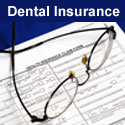Medicare.gov changed something on the website just a couple of days after recording this video. For the first step in the video, instead of clicking "Find Health & Drug Plans" under "Drug Coverage (Part D)", you need to click the Green Button on the left side of the page that says "Find Health & Drug Plans". Everything else in the video should be aligned
Each year from October 15 to December 7, Medicare beneficiaries have an opportunity to review their drug card to make sure the best plan is selected. Medicare.gov has a great tool to analyze your Part D Prescription Drug Coverage.
This brief video is intended to help individuals understand how to use the tool, read the reports, and select the best drug card.